We spend at least a quarter of our days toiling at our computers. Our vision bears most of that brunt: more than half of Americans suffer from digital eye strain and one of the factors behind that is inadequate lighting. Because our screens are always brighter than our surroundings, our eyes have to actively adjust to the differences. For years, I’ve tried to balance out my dim home office with a variety of fixtures, from overhead fixtures to desk lamps. None of them are tailored to a modern desktop setup. Since they project at an off-angle, they not only fail to light up your desk evenly but also worsen the setting, causing screen glare and shadows. However, last month, I tried an accessory that may have put this conundrum to bed once and for all for me. It’s called a light bar and it clips on top of a monitor to offer a uniform illumination across a desktop setup. Over the last few weeks, adding a light bar to my home office has felt like a revelation. For someone who sits in front of a computer for hours on end at times, bringing the rest of my desk’s brightness to the same level as the monitor I’m staring at has done wonders for my vision and led to far less strain at the end of a work day.(Image credit: Laptop Mag)Let there be lightThough there are dozens of light bars to choose from, I was testing the $70 Monitor Light Bar Pro+ from Quntis, a popular brand in the category with 11,000 reviews on Amazon alone. It’s a 20-inch long LED panel that can accomplish a max illuminance of 1200 lux — over double what the American National Standard Practice recommends for an office — and offers a 45-degree adjustable rotation.Setting up the Quntis or any other light bar doesn’t take more than a minute either. Once you unbox it, all you have to do is drop it on your monitor’s top edge, and the counterweight on the bar’s back will secure it in place. You don’t need any adhesives or screws to lock it in. Plug it into your computer’s USB-A port and you’re done. It fits most flat and curved monitors as long as their thickness ranges between 0.12 inches and 2.36 inches.(Image credit: Laptop Mag)Most light bars come to life with a button on the panel itself, but a few high-end options like the one I had offer a wireless puck-like remote you can use to control it. Although it’s a premium perk, I found the puck significantly upgrades and is essential to the light bar experience. The one the Quntis light bar ships with has a pair of sleek clickable dials. You press it to switch the bar on and off and rotate the upper dial to tweak its color temperature and the bottom one to adjust its brightness. A double tap also activates the built-in ambient sensor in case you don’t want to bother tuning the light yourself. In addition to being a fun tactile accessory, Quntis’ remote is incredibly handy: a quick spin, for example, allows me to switch to a much more soothing warm light at night, and another instantly reverts to the colder hue. (Image credit: Laptop Mag)Benefits of a light bar vs. a desk lampAnother highlight of such a light bar is the way it directs its light downward and away from the screen. It brightens up the encompassing area without hitting the screen and hence, avoids the typical pitfalls of desk lamps such as glare and shadows. Especially on busier days when I have to peruse a pile of research and documents, I’ve felt, after living with a light bar, that my eyes work less to focus on the text, and are not as dry as they used to be. I would still, though, recommend frequent screen breaks. Besides, traditional lamps were not intended for desktops and are better suited to reading paper as their light can fall directly on the pages. In front of a computer, it creates a shadowy mess. Not to mention since a light bar sits above the monitor, it saves valuable desk space. It also is a constant reminder of the fact that my dusty desk is overdue for a cleanup. Whether that’s enough to motivate me to tidy up regularly is a story for another day, though. Irrespective of which light bar you buy, your experience will vary little except for how bright and luminous it will get based on the quality and price. A couple of brands do offer some variation, however. (Image credit: Laptop Mag)Alternative light barsApart from the Quntis Pro+ model, I had a chance to try its $32 double-sided light bar. It works similarly to any typical light bar but in addition to the LED panel, it features an RGB strip on its back that can throw a range of hues behind your monitor for an added ambience while you are, say, gaming. Since there are two LED strips on it, you can choose to project a single color or even a mix of them. The downside to the additional LED components is in order to keep the weight down, Quntis had to compromise on the bar’s length and customization. You can only pick from three temperature and brightness modes and there’s no remote control. Therefore, if you’re looking to grab a light bar to reduce eye strain, I’d recommend sticking the Pro+ model or alternatively, BenQ’s ScreenBar, which offers a near-identical set of abilities, albeit at a much higher cost.