If your Mac is running macOS Sonoma 14.4, it might be susceptible to a newly discovered bug by The Eclectic Light Company’s Howard Oakley that can “destroy saved versions in iCloud Drive” (via MacRumors).When users save files in apps that work with the version system in macOS, file versions are created automatically. This new bug, according to Oakley, puts specific users at risk of “losing all their saved versions” of a file if it’s removed from iCloud Drive local storage.Previous versions of macOS prior to Sonoma 14.4 preserve saved versions of files even when a file is removed from local storage in iCloud Drive. Oakley says that you could “Download that file again from iCloud Drive, and versions saved on that Mac (but not other Macs or devices) have remained fully accessible.” If you carry out this same process in Sonoma 14.4, “all previous versions are now removed, and lost forever.” Luckily, there’s a way to prevent this until a fix is released — here’s how.How to prevent macOS Sonoma 14.4 bug from destroying saved versions(Image credit: Future)Oakley notes that he tested for this behavior in macOS Sonoma 14.3 and macOS Ventura, and the bug appears to be specific to Apple’s latest macOS Sonoma 14.4 update. Furthermore, it’s only affecting users who save documents to iCloud Drive and have the Optimize Mac Storage option turned on.His recommendation for Mac users who have already updated to macOS Sonoma 14.4 is to not save files to iCloud Drive at all for the time being or to toggle off Optimize Mac Storage temporarily to prevent files from being “evicted from local storage.” To turn off this feature, head to your System Settings. Then, click on your Apple ID, select iCloud, and turn off the toggle switch next to Optimize Mac Storage. MacRumors suggests there have been reports of this feature turning back on by itself, so you might need to carry out this process twice.Get our in-depth reviews, helpful tips, great deals, and the biggest news stories delivered to your inbox.Oakley reported this bug to Apple on March 18, 2024, but Apple hasn’t acknowledged the issue or released a fix just yet.