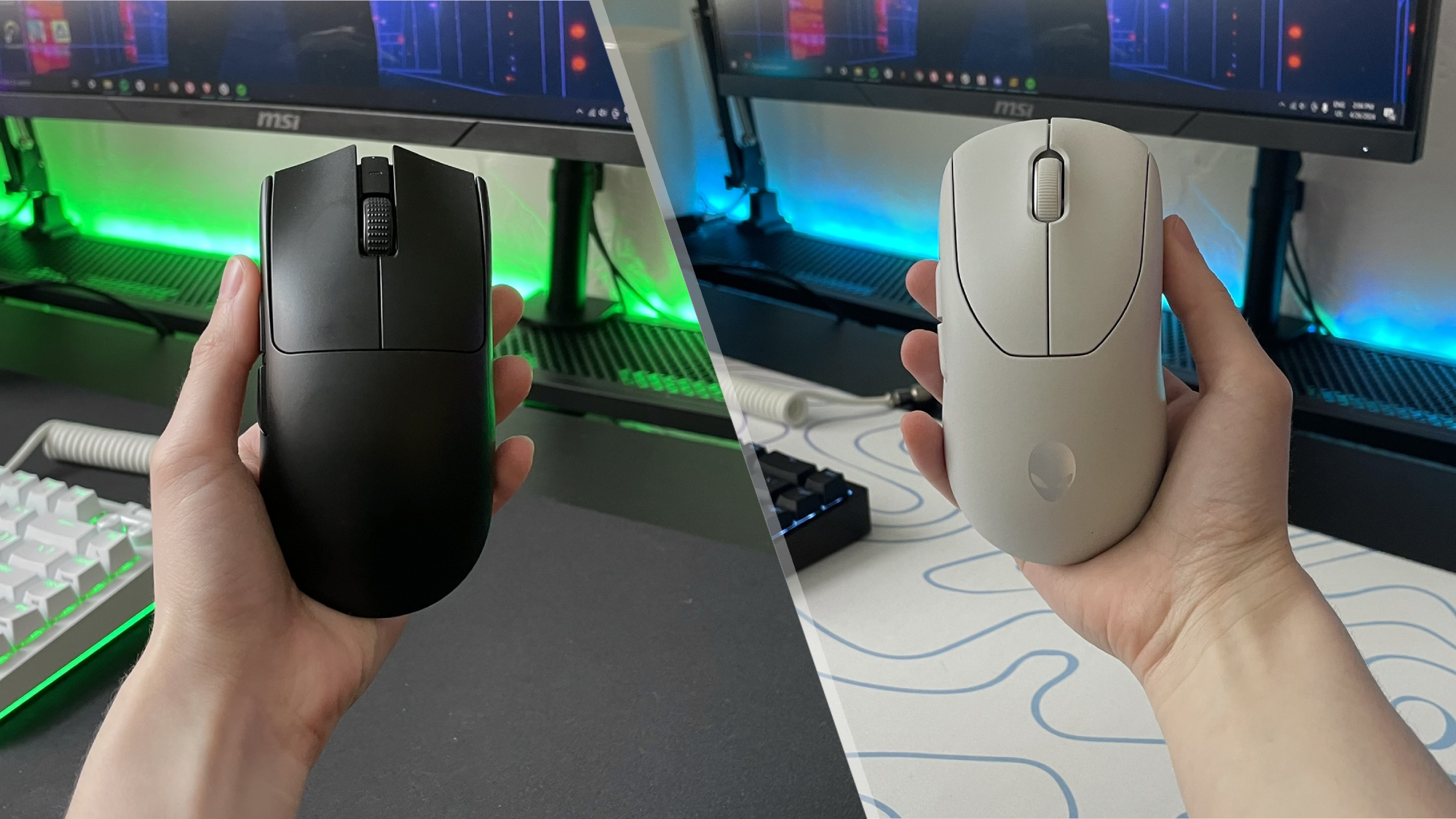
The Razer Viper V3 Pro and Alienware Pro Wireless are the latest premium gaming mice offering pro-level performance for competitive esports titles. If you’re on the hunt for the perfect gaming mouse to complete your battlestation, these should be at the top of your list. Both mice earned our Editor’s Choice award, competing for spots on our best gaming mice rankings. They’re similarly priced, but there are some crucial differences, giving one mouse an edge over the other. Let’s dive into how these two premium gaming mice stack up – and which one you should buy. Razer Viper V3 Pro vs Alienware Pro Wireless: Price and specs(Image credit: Stevie Bonifield)The Razer Viper V3 Pro and Alienware Pro Wireless are both pricey. The Viper is available in black or white for $159.99 while the Alienware Pro Wireless is available in slightly more muted shades of black and white for $149.99. Both mice have wireless and wired connectivity options, but there are some technical differences. The Viper V3 Pro features Razer’s Gen-2 Focus Pro 35K Optical Sensor with a max DPI of 35000 while the sensor on the Alienware Pro Wireless tops out at 26000 DPI. The Viper V3 Pro also has a higher wireless polling rate (8000Hz) thanks to Razer’s hyperpolling dongle. The Alienware Pro Wireless can also achieve 8000Hz polling, but only while wired. Its max wireless polling rate is 4000Hz. The Viper V3 Pro comes in at 5.0 x 2.5 x 1.57 inches and the Alienware Pro Wireless measures 4.9 x 2.5 x 1.6 inches. While the dimensions are very similar, the Viper V3 Pro is just a bit lighter, weighing in at 54 grams (1.9 ounces), while the Alienware Pro Wireless clocks in at 58 grams (2.04 ounces). Get our in-depth reviews, helpful tips, great deals, and the biggest news stories delivered to your inbox.Winner: Razer Viper V3 Pro Razer Viper V3 Pro vs Alienware Pro Wireless: Design(Image credit: Stevie Bonifield)The Razer Viper V3 Pro and Alienware Pro Wireless are medium-sized gaming mice that can work with a variety of grip styles, although they are best for fingertip and claw grips. There are a few design differences, but they come down to personal preference. For example, the Alienware Pro Wireless features slightly larger main buttons than the Viper V3 Pro, but the Viper’s main buttons have more pronounced finger indentations. The side buttons on the Viper are also slightly larger and spaced further apart. The DPI and power buttons are located on the bottom of the mice, which many competitive gamers will appreciate since that layout prevents any accidental DPI changes. The skates on the bottom of the Viper are noticeably larger than those on the Alienware Pro Wireless, though. They each glide across mouse pads with ease, although the Viper is just a tad smoother. However, that could be a pro or a con depending on your playstyle. If you often get sweaty hands during intense gameplay, you might prefer the Viper V3 Pro since it includes stick-on grip tape right out of the box. Winner: TieRazer Viper V3 Pro vs Alienware Pro Wireless: Performance(Image credit: Stevie Bonifield)The Razer Viper V3 Pro and Alienware Pro Wireless each deliver spectacular performance. However, after rigorous testing on games and everyday tasks, the Viper V3 Pro shows a slight edge. The chassis on the Viper V3 Pro is angled a bit more in the back compared to the Alienware Pro Wireless. That meant my hand could sit a little more naturally on the Viper, particularly when using my typical palm-claw grip style during games. Since the Viper didn’t fill my hand as much as the Alienware Pro Wireless, I noticed my palm getting sweaty less often. It’s not a deal breaker, but it is one less distraction during games, which can make the difference between winning and losing. Another feature I appreciated during gameplay was the shape and spacing of the side buttons on the Viper V3 Pro. They stick out a tad more than the side buttons on the Alienware Pro Wireless, which made it easier to feel out with my thumb. The Viper’s side buttons also have a gap between them, which led to fewer accidental button presses. While the Viper is a bit lighter, it’s not enough of a weight difference to give it a significant performance edge. That said, the true 8K wireless polling rate does give the Viper V3 Pro a major leg up over the Alienware Pro Wireless. If you want the fastest polling rate possible on a wireless mouse, the Viper V3 Pro is the way to go, hands down. Winner: Razer Viper V3 Pro Razer Viper V3 Pro vs Alienware Pro Wireless: Software(Image credit: Razer)Software is crucial for fine-tuning the performance of a top-tier gaming mouse and both Razer and Alienware deliver. The Razer Viper V3 Pro uses Razer’s Synapse app while the Alienware Pro Wireless uses Alienware Command Center. Each app lets you customize all the performance features you could want, including lift-off distance, polling rate, and DPI presets. However, Razer Synapse includes one bonus feature that makes the Viper V3 Pro stand out: a Sensitivity Matcher tool. This feature is new to Synapse, so it might become available for other Razer mice down the road, but right now it’s exclusive for the Viper V3 Pro. This tool analyzes the sensor performance on your old gaming mouse to set a precise DPI for your new Viper V3 Pro that has the same feeling, even if it’s a different number. That means you can set up your Viper with a DPI that matches the feel and speed you’re already used to, keeping your reaction times in-tact. The Sensitivity Matcher worked great for me and took less than a minute to run. Winner: Razer Viper V3 Pro Overall winner: Razer Viper V3 Pro(Image credit: Stevie Bonifield)If you want to play your favorite esports games like a pro, you need a great gaming mouse. The Razer Viper V3 Pro and Alienware Pro Wireless are top contenders, offering pro-level performance for a premium price. However, the Razer Viper V3 Pro has a few crucial advantages that give it the edge. The Viper V3 Pro sports the fastest wireless polling rate you can find on a gaming mouse today, maxing out at 8000Hz using Razer’s hyperpolling dongle. Combine that with its buttery-smooth skates and shockingly light weight, and you get a gaming mouse that’s built for maximum speed and precision. Slight updates to the chassis shape and button layout are the icing on the cake, and bonus grip tape is a welcome perk to complete the package. The Alienware Pro Wireless is also a great gaming mouse, but it has a lower max DPI and max wireless polling rate. Considering it’s only $10 less, the Viper V3 Pro offers better bang for your buck, which is important when you’re paying over $100 for a mouse. If you want to check out a few more alternatives, take a look at our guide to the best gaming mice or complete your setup with one of the best gaming keyboards.