Apple just unveiled its latest slew of iPad Pros and iPad Airs, and the biggest question on everyone’s mind is: can I use it as a laptop?I used the iPad Pro as a laptop for a week back in 2023, which did not impress me. The Stage Manager did the heavy lifting, but iPadOS couldn’t escape the bones it’s built upon — iOS. If you use a phone’s operating system on a laptop, you’ll experience immense constraints. I also had a problem with the Magic Keyboard, but has the new Magic Keyboard for iPad Pro changed anything? Do the software updates improve the iPadOS experience? Can I finally use it as a laptop?I wouldn’t, and here’s why.The new Magic Keyboard does make it a better laptopI said what I said. The Magic Keyboard for iPad Pro is an improvement, making the transition between laptop and tablet seamless. What’s changed?(Image credit: Apple)The new Magic Keyboard expands the size of the touchpad. One con I mentioned in my article concerned the small touchpad on the Magic Keyboard. Hours of productivity work are uncomfortable. Expanding the touchpad improves its usability. I haven’t touched it yet, so I can’t say how much better it is, but any size increase is helpful.That’s not all. Apple introduced the function row, expanding its keys to align with standard laptop keyboards. It first debuted on the 10th Gen iPad, but now we have a unique model for the iPad Pro. The function keys give you easy access to display brightness, Stage Manager, microphone, media inputs, and a screen lock. Wait, there’s one more key — Esc. Yes, this most fundamental keyboard key completely changes your iPad use. This shouldn’t impress me, but after years of moving to the screen or touchpad to get out of an app or window, it’s like finding an oasis in the desert.Get our in-depth reviews, helpful tips, great deals, and the biggest news stories delivered to your inbox.We’ve had access to the function keys for a while now, but that, combined with the increased touchpad, offers a better overall laptop experience. So why won’t the new iPad Pro M4 make me switch?iPadOS still works like a tabletiPadOS 17 brought plenty of new features, including the personalized lock screen, interactive widgets, updates to iMessage and FaceTime, and a more flexible Stage Manager. The update to Stage Manager is great. It lets you move and resize windows so you can customize your productivity experience. So what’s the problem? The little things.(Image credit: Apple)The iPad is a first-party machine built with first-party apps in mind. Third-party apps from big brands like Google or Microsoft are not optimized for iPadOS. Apple always puts its products and services above the rest, but if it wants its tablets to work for all users, something’s got to give. I love that we got a bigger touchpad, but how do we use it? There’s been no word on software improvements around the touchpad experience. When I spent a week with the previous Magic Keyboard, selecting text was frustrating because you couldn’t click and drag like a regular laptop. You need to double-click. Search bars in browsers also required double clicks to register.Optimizing the desktop experience for laptops and PCs is what software engineers have done over the years, but iPadOS feels like a step backward in that direction. Everything felt like it took an additional step than necessary.What comes next?Apple didn’t mention anything regarding third-party apps or the touchpad experience, so it seems like nothing changed from afar, but I haven’t used it myself. We’re actively testing the new slew of iPads launched during Apple’s “Let Loose” event so that you can expect total reviews on Laptop Mag.However, I am not excited about the M4 performance on the iPad Pro — what good is power if it doesn’t feel good to use? And if all the issues I had with the iPad were the same, wouldn’t it make more sense to purchase a macOS laptop? It’s not like you’re saving money with the iPad Pro. Yeah, it starts at $999, but you get bamboozled by the $300 Magic Keyboard for iPad Pro.You shouldn’t have to pay that much money for a keyboard. Unless you’re an artist, you’re better off with the MacBook Air 13-inch (M3), which is still ridiculously portable at 0.44 inches thin and 2.7 pounds light.