On May 20, Microsoft announced a new range of “Copilot+ PCs” at a private event ahead of this week’s Microsoft Build developer conference. Microsoft’s own redesigned Surface Pro and Surface Laptop were the first devices announced in this new collection of AI PCs, but more are on the way from Acer, ASUS, Dell, HP, Lenovo, and Samsung.Copilot+ PCs are taking on-device AI features to a new level, offering serious competition for Apple just a few weeks before its own developer conference in June. What makes these Copilot+ PCs unique? Are the new AI features worth buying a Copilot+ device?Here’s a look at Copilot+ PCs and what they have to offer, from AI search to image generation and more. “Copilot+ PCs” unveiled at Microsoft Build preview event(Image credit: Future)Tuesday’s Microsoft event kicked off a new era for AI PCs, which Microsoft dubbed “Copilot+ PCs.” The new Microsoft Surface Laptop and Surface Pro are the first devices in the line-up, but other manufacturers are getting in on the action, including Acer, ASUS, Dell, HP, Lenovo, and Samsung. Chipmakers Intel, AMD, and Qualcomm will make AI-powered processors for the new range of devices. Microsoft Corporate Vice President Yusuf Mehdi noted at Tuesday’s event that Copilot+ PCs will be “58% faster than MacBook Air M3.” Demos during the event included side-by-side comparisons with the MacBook Air, taking aim at Apple as it gears up to announce AI features of its own at WWDC 2024.Copilot+ PCs function the same as any conventional laptop, but use on-device AI for enhanced performance and features. On-device AI allows users to take advantage of AI tools without worrying about their data privacy. So, you can use a Copilot+ PC for everything you already love to use your laptop for, only now you can also tap into a wide array of AI-powered features, tools, and app integrations. There are plenty of tools to try out, as well. Copilot+ PCs will be able to search using natural language, generate images locally, improve performance in creative apps like Adobe Photoshop, and more. Copilot can even give you hints during gaming sessions thanks to an Xbox integration. Get our in-depth reviews, helpful tips, great deals, and the biggest news stories delivered to your inbox.Copilot+ PC features: Recall, image generation, and more(Image credit: Microsoft)Copilot+ PCs will now use GPT-4o in Windows 11 for natural language processing and recognizing visual content. Those capabilities will come in handy now with new features like “Recall,” which allows users to ask Copilot to find things for them on their device using natural language. For example, you could ask Copilot to find the email you were drafting over the weekend and it would pull it up in your files for you using Recall. The Recall function can help you find things not only in your files but across apps, as well. For instance, one of the demos at Tuesday’s event included using Recall to help with online shopping. Privacy-minded users don’t need to worry about Recall compromising their data security since it will run entirely on-device. Plus, users can control what data Copilot sees and stores for Recall through a new Windows Semantic Index tool. Regardless of the data you choose to allow Copilot to use, none will be going to the cloud or leaving your device. Microsoft also announced a tool called Cocreator, which uses generative AI for on-device image generation. The NPUs in Copilot+ PCs will help with a variety of creative tasks in third-party apps, as well, such as Adobe Photoshop and DaVinci Resolve. We can expect to see even more collaborations and app integrations as more Copilot+ PCs are unveiled. More from Laptop Mag