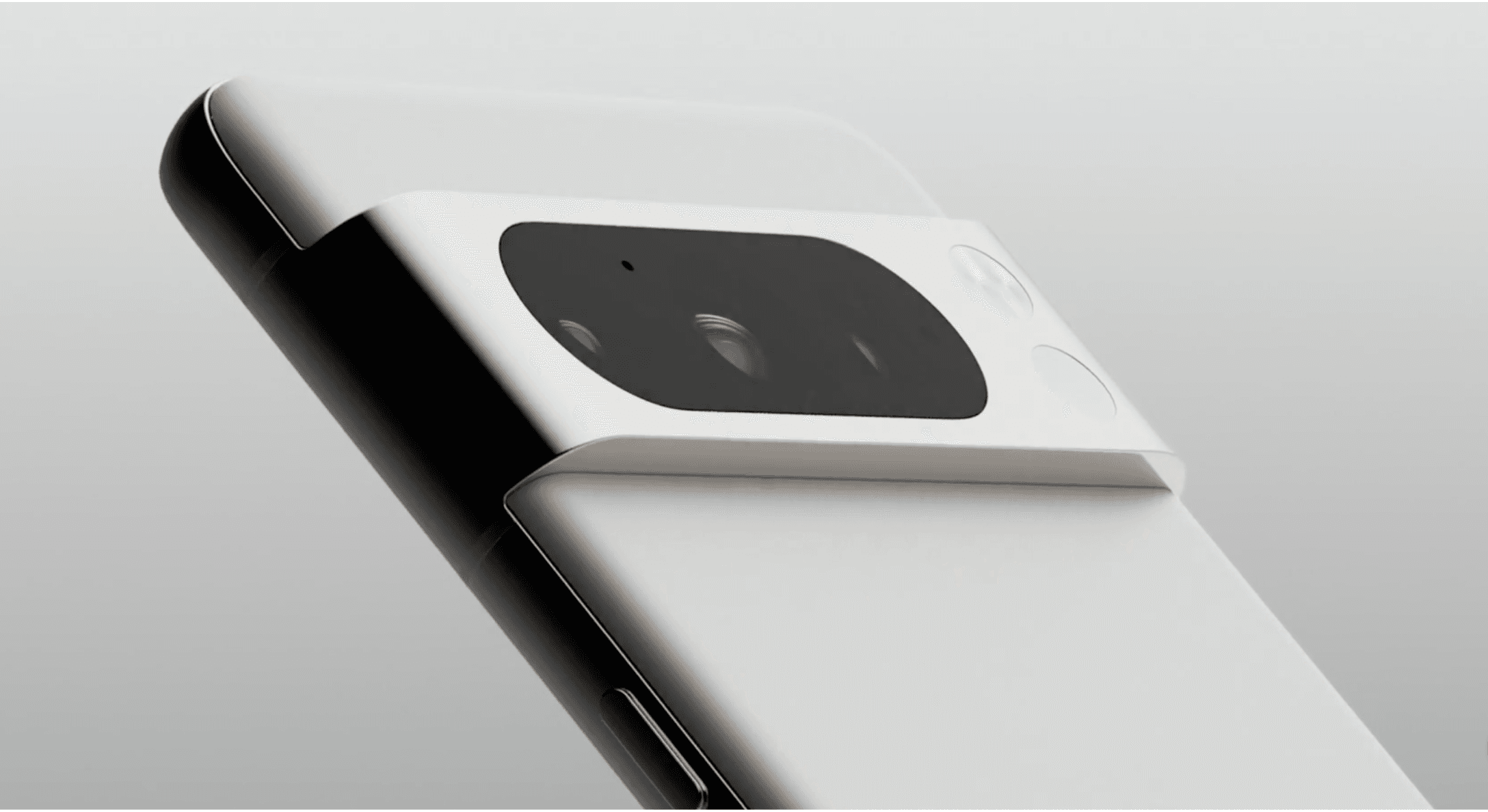
GoogleTech Insights in Your InboxSubscribe to our free newsletter and never miss out on what’s happening in the tech world. Learn Tech Today, Lead Tomorrow.Google Pixel users have been advised to update their devices in response to an Android vulnerability and exploitation warning. This critical security issue, known as CVE-2024-32896, has been flagged as high-severity by Google, and it “may be under limited, targeted exploitation.” The breach was discovered in Google’s June security update. It is referred to as a zero-day vulnerability which means it can be used by malicious individuals to gain unauthorised access to your phone’s system. GrapheneOS, a privacy-focused operating system based on Android, pointed out that forensic companies are already taking advantage of this exploit. The US government issued its warning through the Known Exploited Vulnerabilities (KEV) catalog, which is overseen by the Cybersecurity and Infrastructure Security Agency (CISA). According to the advisory, “Android Pixel has an unspecified firmware vulnerability that permits privilege escalation.” As reported by Forbes, they’ve issued a directive to federal employees to update their Pixel devices by July 4 or stop using them altogether. This mandate highlights just how serious this threat is. While the directive is intended for government workers, it should serve as a call to action for all Pixel users, particularly those who connect their phones to work systems.What’s more concerning is that this issue isn’t unique to Pixel phones. GrapheneOS warns that other Android devices might be at risk until they get updates with Android 15. So, if you’re using a non-Pixel Android phone, you may also be at risk until the next major update.The urgency of this update is emphasized by other recent security issues plaguing Android. Over 90 malicious apps were found on the Google Play Store, and the Rafel Android trojan has been spotted in multiple campaigns, affecting a range of Android versions.To update your Pixel device, navigate to Settings > Security & privacy > System & updates > Security update. This enables you to manually check if there are any updates available for your device.If you liked this story, please follow us and subscribe to our free daily newsletter.