A Deep Dive into the Z70 Laptop by LenovoThe Z70 laptop by Lenovo is a reasonably-priced 17-inch laptop with a dedicated Nvidia graphics card and is moderately capable of graphically intensive tasks. It is basically a mashup of slightly dated technologies, such as a CPU from 2015 and a GPU from 2014, which allows Lenovo to market the Z70 at a modest price for a 17-inch machine.That is not to say the hardware used to make up the Z70 is sub-standard. Lenovo has assembled a large, 17-inch laptop with a great HD screen full of vibrant colors with well-balanced components and good performance for a reasonable price.The Z70 also has a nice pair of Dolby-driven JBL speakers for great sound while gaming or watching a movie. The display is a full HD 1920 x 1080 resolution screen with excellent color space coverage for crisp images and good contrast depth.The dedicated Nvidia GeForce GPU (the GT 840m) is not necessarily a newer graphics card but is still a very capable component that delivers great picture quality and 3D rendering. With onboard RAM, the CPU RAM is freed up to handle application and device management tasks during graphically intensive application use.Check Also: Lenovo N23 Windows ReviewWho’s It For?
The Lenovo Z70 is marketed as a large, affordable multimedia and gaming platform that provides solid performance for the majority of graphics- and computation-demanding tasks. Although you can also use the Z70 as a work laptop or for video editing, it really shines as a fun machine for gaming.This is an ideal machine to send off to college with students and is also well-suited for home users who want a video and movie entertainment platform. With its IPS-style screen and strong speakers, home movie viewing with a crowd is no problem.What is it like for Gaming?The performance of the Z70 graphics card seemed to vary quite a bit with different games of seemingly similar graphics demands, so we chalk it up to differences in code and how well the GT 840m can digest it. Below, we review a few new and slightly older but popular games with performance comparisons.Newer games with intense graphics and shaders can be played on the Z70 with some graphics adjustments. For example, Witcher 3 consistently runs at about 28-38 fps at 720p with low graphics settings.Player Unknown’s Battlegrounds taxed the GPU somewhat unless played on the lowest graphics settings for the game (at 720p), achieving frame rates again of 28-38 fps. At this resolution enemy players at a distance only appear as pixels, which makes targeting difficult.Tomb Raider ran at a respectable 32-45 fps under 1080p resolution with normal graphics settings for the game. Far Cry 4 also ran rather well at 28-40 fps, but under 720p resolution with medium graphics settings.Dirt 3 was able to run at 1080p with high graphics settings with no problems, churning out frame rates of 32-50 fps. By comparison, a very CPU-intensive game like Civilization V was able to run smoothly with reasonable turn times (30-45 seconds) at 1080p with a mix of medium and high graphics settings on a standard 8-player map.Mass Effect Andromeda could only run at 720p with graphics settings turned down to low and remained stable at 28-42 fps frame rates. Even in these settings, the graphic details are still very sharp and completely playable.With the Core i7 CPU, overclocking for better performance is always there as an option. Bear in mind that overclocking will void your warranty and is also a practice that must be undertaken with care to balance heat and power demand.Most CPUs and GPUs are deliberately underclocked at standard settings to about 50-60% of chip capability and this is done to ensure proper heat control in a very thin space with almost no air volume: a laptop. The choice to overclock usually comes with some risks and often requires modifications to the cooling system and occasionally to the power supply as well, so be forewarned if you try this.
What We Like About the Lenovo Z70Housing is well designed and the device body is very stiff, which is not characteristic of the larger, 17-inch laptops on the market. The hinge operates smoothly and the screen can be opened with one hand, another non-typical aspect of the Z70.Access to the inner components of the Z70 is easily accomplished by removing two screws to open the large service hatch on the bottom of the device. This hatch permits easy access to the memory card slots, hard drive, WiFi card, and fan for cleaning.The Z70 also has a DVD-R tray, which has become somewhat of an anachronism in the current laptop field since most recorded video delivery is now bit streamed instead of obtained through purchased or rented DVDs. Regardless, it is a nice feature for data archiving despite cloud storage more conveniently addressing that role.The keyboard keys are well-spaced and comfortable for typing, although the keyboard is off-center due to the inclusion of a 10-key pad on the right side of the laptop. This key arrangement is unavoidable if a 10-key pad is included in the layout, so some adjustments in seating and viewing position are necessary to become accustomed to typing on the Z70.The display is a big selling point with us, with excellent sRGB color space coverage at 90%. Another real measure of display quality is screen blackness, or the ability of a display to present dark blacks for good image contrast.The Z70 screen black point values averaged around 0.4 cd/m2, which yielded an 816:1 contrast level. At maximum brightness, the Z70 screen produces 310 cd/m2, which is very bright as laptop screens go.This means that the Z70 can be used in bright conditions without too much loss of image quality on the screen.The dedicated graphics card of the Z70 is a big bonus for graphics performance and quality (but affects battery life) and although the GT 840m is not a brand-new GPU, it does quite well in most applications. We ran the graphics system of the Z70 through a 3DMark Fire Strike test and received a score of 1402, which is in the top half of office laptop performance (better than 52% of competitors) and at the bottom 10% for graphics card performance compared with gaming laptops.The sound quality of the Z70 is excellent for a laptop since most laptop speakers are usually utilitarian sound additions to the machine and do not really tend to offer any audio quality. The Z70 has a pair of Dolby JBL speakers that really make this device a good multimedia laptop for recreational movie-watching during your next YouTube or Netflix binge.As far as overall performance aspects, the i7 processor can handle most maintenance tasks well while driving application use. When considering a laptop, you should always look at the processor as a general indication of expected performance.Considering the Z70 uses an Intel Core i7, you might be tempted to high-five it and think that it is top shelf. However, have a look at PassMark benchmark ratings and you will see that the i7 sported by the Z70 performs close to a recent generation Intel Core i3 (the 7100u) and a recently-produced Celeron processor (the G5900).The i7 of the Z70 is a 5-year-old processor, but still very capable. It is sort of like buying a Mercedes made 10 or 15 years ago. True, it is a Mercedes and the build quality is there, but it will not perform as well as a family sedan made in Japan or Detroit this year.So, the numbers are what really matters in the end and the i7-5500u is rated as a higher-level mid-range CPU, so keep this in mind when selecting a laptop for computationally intensive tasks.What We Don’t Like About the Lenovo Z70The anti-glare screen for all the effort made in surface coatings is surrounded by a brushed matte-black aluminum frame. This frame tends to pick up some glossy reflections under bright lighting conditions, which defeats the purpose of the anti-glare coating on the screen.Lenovo would have been better off with a flat black or charcoal plastic screen with lower overall albedo, even though metal is preferable as a building material to plastics. In the end, it is all about utility and a plastic screen frame would have worked out better for general use.The touchpad is also off-center which makes its use a bit awkward (just go get a wireless mouse and call it day), but centered on the main keyboard which is also offset to the left. The touchpad and main keyboard are displaced because of the 10-key pad on the right, which quite frankly is a bit tight to use and could benefit from wider key spacing.Check Also: Dell Inspiron 17-3000 ReviewThis, however, would require the laptop to be even bigger to accommodate a larger keyboard, which we surmise would defeat any spacing advantages in terms of additional weight and reduced portability.For a newer laptop offering (we are talking about the year of the sale, not internal components), the Z70 really needs USB 3.1 and USC-C ports for faster peripheral data transfer and forward-focused compatibility. We cannot guess the reason for leaving these currently common features out, but future offerings in the same product tier should include these ports or the devices would be immediately marked as dated by consumers.Battery life is also short, although rated at 3 hours by Lenovo (which is probably the result of a generous test and is still way too short) as a result of screen size and separate GPU. Larger screens require more current to drive all those beautiful colors and dedicated GPUs, although they are fantastic for performance, are really big battery eaters.Basically, it comes down to what you really want in a laptop. If you want great graphics and speed, then the machine will likely not have great battery life under those use conditions (integrated GPUs are often used to boost battery life in laptops marketed for business use and portability).One final note is the fan, which is quite loud and cycles up and down very often. This is generally an indication that the machine tends to run hot and cannot be avoided with higher-level processors with greater current requirements.PROSDual-core i7 CPULarge screen (17-inch)Great key spacing on the keyboardCONSBattery life is lackingThe keyboard is not backlitWhat’s Included?Lenovo Z70 LaptopPower cableOverview Of Features
Below are all the specifications of the Lenovo Z70 model reviewed here. Other configurations are available, yet we feel that the laptop discussed here is the most price- and performance-balanced of the lot.SpecificationsProcessor: Intel Core i7 (5th Generation) 5500-U @ 2.4 GHzTurbo Burst Speed: 3 GHzCores: 264-Bit ProcessingPassMark Benchmark Score: 2722Cache Size: 4 MBSpecial Features: Intel Turbo Boost Technology 2.0, integrated memory controllerRAM (max): 8 GB DDR3L SDRAM @ 1600 MHz (16 GB)Storage:HDD 5400 rpm, 1 TB hybrid (serial ATA-600) with 8 GB solid-state drive cacheDVD-R trayDisplay: LCD with LED backlight, anti-glare coating; viewing angles vertical and horizontal ±80°TFT Type: IPS (In-Pane Switching)Diagonal Size: 17.3 inches (43.94 cm)Resolution: Full HDGraphics Processor: Nvidia GeForce GT 840MOn-Board Memory: 2 GB GDDR3Boost Frequency: Up to 1124 MHzPassMark Benchmark Score: 1039high to midrange graphicsConnectivityWiFI: M.2 Card (802.11a,b,g,n,ac), Bluetooth 4.0Ethernet Port (LAN): 10/100SD Card Reader: Yes (accepts SD, SDHC, and SDXC memory cards)Battery Type: Lithium polymerTotal Capacity: 41 WhNumber of Cells: 4Power Supply: AC 110/220 V (60/50 Hz)Consumption: 65 W, 20 VPorts:USB 2.0 (2)USB 3.0 (1)HDMILANCombo Jack (Headphone and Microphone)Memory Card ReaderSecurity Features:Software: Standard password protectionPhysical: Standard Noble Wedge-type security slotDimensions (w x d x h): 16.5 x 11.1 x 1 inchesWeight: 6.61 lbs.OS: Windows 10 64-bit preloadedIncluded software:Microsoft Office (30-day trial)McAfee LiveSafe (12-month subscription)
Review SummaryBottom line: If you are looking for an affordable multimedia laptop for your college student children or want a machine as a stand-in television for all those shows you intend to binge on, the Z70 is a nice choice that delivers great picture quality, excellent sound, and can handle moderately intense graphics tasks.This also marks the Z70 as an entry-level graphics art machine for people who want to get into video editing and basic computer graphics, but who have limited starting budgets.