Are you looking for the ultimate ultraportable laptop to take across the world? Well, the new Dell XPS 13 might be the answer.For $1,299, this new XPS 13, packed with Qualcomm’s latest Snapdragon X Elite X1E-80-100 processor, offers incredible performance and stellar battery life packed into a comically light chassis. Its 13.4-inch display is bright and it supports a respectable webcam.However, that thin-and-light chassis forces compromises you’ll be sure to notice. The most visible issues are the scant number of ports and a cramped keyboard. And unfortunately, while the display is bright, there’s not a lot of color. Finally, the Qualcomm Adreno graphics significantly fell behind the competition in our testing.Despite those shortcomings, the CPU innovation and long-lasting battery tip the scales heavily in the XPS 13’s favor. Is it enough to place the XPS 13 among the best laptops and laptops with best battery life? Let’s dive in.Dell XPS 13 9345: SpecsSwipe to scroll horizontallyPrice$1,299 (starting price)CPUSnapdragon X Elite X1E-80-100GPUQualcomm AdrenoRAM16GBStorage512GB SSDDisplay13.4-inch, 1920 x 1200, 120HzBattery19:01Size11.62 x 7.84 x 0.6 inchesWeight2.6 poundsDell XPS 13 9345: Price and configurationsI reviewed the base model of the shiny new Dell XPS 13, which is outfitted with Qualcomm’s Snapdragon X Elite X1E-80-100 processor, 16GB of RAM, a 512GB SSD, and a 13.4-inch, 1920 x 1200, 120Hz display.And if you want to bump up the specs, you can upgrade to 32GB of RAM and a 1TB SSD for $1,599, or 64GB of RAM and a 2TB SSD for $2,199. Add $300 to any configuration for either a 2560 x 1600, 500-nit display or an OLED, 2880 x 1800, 60Hz, 400-nit display.Want something even cheaper? Check out our best laptops under $1,000.Dell XPS 13 9345: DesignI knew the day would come when a laptop so light and thin would come across my desk and I’d finally recognize I’m in the future of tech. The Dell XPS 13 is the next step I was looking for. Staring at its graphite anodized metal lid is like gazing into the ethereal plane. Then there are the curves and angles, which look like the finished product of a marble sculptor.(Image credit: Future/Rami Tabari)Like popping the hood of the Batmobile, the interior of the XPS 13 came to life with a pristine glow. The function row is absent, and the keys are flat with the deck as if the board in keyboard was removed entirely. Touchpad? Nothing but a flat deck. And Dell holds to its InfinityEdge display, carving out incredibly thin bezels.At 2.6 pounds and 11.62 x 7.84 x 0.6 inches, the Dell XPS 13 is one of the lightest laptops I’ve ever tested. It’s even lighter than the MacBook Air 13-inch M3 (2.7 pounds, 11.97 x 8.46 x 0.44 inches), Asus Zenbook 14 OLED Q425M (3 pounds, 12.3 x 8.67 x 0.59 inches), HP Spectre x360 14 2024 (3.2 pounds, 12.4 x 8.7 x 0.7 inches).Dell XPS 13 9345: PortsOof. The Dell XPS 13 features only two ports.(Image credit: Future/Rami Tabari)There’s one USB Type-C port on either side of the Dell XPS 13.(Image credit: Future/Rami Tabari)You’re going to need more. Check out our best USB Type-C hubs and best laptop docking stations pages.Dell XPS 13 9345: DisplayI love a shiny display, and the Dell XPS’s 13.4-inch, 1920 x 1200, 120Hz panel certainly succeeds in that. However, it’s not at all colorful.(Image credit: Future/Rami Tabari)I watched the Borderlands trailer, and the entire horizon beyond the crew was washed out due to the terrible contrast. Deep orange-colored canyons were reduced to a pale yellow devoid of life. It’s still sharp enough to capture the strands of hair on Cate Blanchett’s head. The high refresh rate provides a nice desktop experience, but since you won’t be playing many games on this machine, you’re not getting a whole lot out of it.According to our colorimeter, the Dell XPS 13 covered 66.9% of the DCI-P3 color gamut, which is practically 20% lower than the average premium laptop (86.8%). It’s also duller than the MacBook Air (77.8%), Zenbook 14 (79.8%), and Spectre x360 (85.8%).However, at 456 nits, the XPS 13 is plenty bright, hovering around the average premium laptop (467 nits). It’s only slightly dimmer than the MacBook Air (476 nits), but still outpaces the Zenbook 14 (339 nits) and Spectre x360 (366 nits) by a wide margin.Dell XPS 13 9345: Keyboard and touchpadI love how it looks, but I don’t like how it feels. The big problem with shrinking the standard laptop is that the keyboard experience gets tighter. Typing on the XPS 13 was difficult. The keys aren’t clicky, but they’re not bad. The challenge comes in the size and compactness of keys.(Image credit: Future/Rami Tabari)I typed 76 words per minute on the 10fastfingers.com typing test, which is a bit below my usual 81 wpm average. Between the smaller backspace button and the small layout, it’s tough to get used to. There’s a subtle distinction between the touchpad and the deck, even though it is flat, but it still feels like I’m dragging my finger across the deck. The haptic feedback is solid. However, I wish the function row also featured haptics. It’s so unsatisfying to feel nothing when you click a button.Dell XPS 13 9345: AudioSharp and hollow, the Dell XPS 13’s side-firing speakers are not something I’d want to listen to all day.In Chappell Roan’s “Good Luck, Babe!” I noticed sharp highs in the percussion absent of bass to round it out. The vocals were clear and the speakers kept up with Roan’s range. However, the background synths collided with the percussion. The latter took over whereas the former was indistinguishable.Dell does not ship the XPS 13 with audio software.Dell XPS 13 9345: PerformancePacked with a shiny new Snapdragon X Elite X1E-80-100 processor and 16GB of RAM, the Dell XPS 13 had some noticeable lag when I first booted it up. I couldn’t open the search or task bar, which was especially frustrating with the touchpad set to Single-tap. But after that it worked as expected. It went through a couple dozen Google Chrome tabs and a handful of YouTube videos while Spotify played in the background.(Image credit: Future/Rami Tabari)On the Geekbench 6.3 overall performance test, the Dell XPS 13 scored 14,635, crushing the average premium laptop (8,927). It overwhelmed the MacBook Air’s M3 (12,087), and the Intel Core Ultra 7 155H in the Zenbook 14 (12,707) and Spectre x360 (12,358).The XPS 13 transcoded a 4K video to 1080p in 4 minutes and 41 seconds on our HandBrake benchmark. That sped past the average premium laptop (7:21), MacBook Air (6:32), Zenbook 14 (6:36), and Spectre x360 (7:30).Dell’s 512GB SSD produced a transfer rate of 1,342 megabytes per second, which is around the category average (1,416 MBps). Slightly faster than the Zenbook 14(1,236 MBps) and slightly slower than the Spectre x360 (1,363 MBps). Ready for some wild stats? The MacBook Air scored 3,030/3,058 MBps on the BlackMagic Read/Write test, but the XPS 13 scored 3,129/3,782 MBps. The XPS 13 is faster than a MacBook in more ways than one.Dell XPS 13 9345: AI performance and featuresThe age of Copilot+ PCs is first introduced by chipsets like the Snapdragon X Elite X1E-80-100. The CPU is the marquee reason to consider the Dell XPS 13. It’s the second-highest performing CPU platform in the Snapdragon X Elite series (second only to the X1E-84-100), which launched in mid-June 2024. The Snapdragon X Elite chipset is credited with the incredible battery life you’ll read about below. Technically, the Snapdragon X Elite is a collection of chips, which include the Qualcomm Oryon CPU and Qualcomm Hexagon NPU (neural processing unit). Both of which are responsible for balancing its processing speeds and power plans. Qualcomm claims it is much faster than the Intel x86 CPU competition. And faster processes consume less power, which expands battery life.We’ve put the Dell XPS 13 and others through rigorous testing to judge their AI capabilities (see how we test AI PCs). As we learn more about what these AI PCs can do, our methods will adapt as necessary. But let’s see how the XPS 13 did.On the Geekbench ML 0.6 AI performance test, the XPS 13 hit an ONNX/CPU score of 2,953. That outmatches the Spectre x360 (2,876) and just misses the Zenbook 14 (2,971). It’s likely that Qualcomm’s CPU isn’t optimized for Geekbench ML 0.6. This doesn’t test the NPU, which is where Qualcomm outshines the competition.Copilot+ PCs support new software and features. If you haven’t heard, the biggest and most controversial feature is Recall. Imagine your browser history — now imagine that for your PC. Scroll through your history and you can see what you were doing hours ago. This information is intended to be stored locally and shouldn’t touch the cloud. You have the option to adjust the type of information stored. Right now, Recall is limited to Windows Insiders and disabled by default.Windows Studio Effects and Live Captions are some of our favorite Copilot+ PC features. Of course, there’s AI-art generated programs as well, which drown in its own controversy.Dell XPS 13 9345: GraphicsWhile the new Snapdragon X Elite is the star of the show, its Qualcomm Adreno graphics chip is the black sheep. On the 3DMark Fire Strike synthetic graphics benchmark, the XPS 13 scored 5,635, which is measly compared with the average premium laptop (9,218). Intel Arc Graphics in the Zenbook 14 and Spectre x360 hit 8,064 and 6,986, respectively.On the Sid Meier’s Civilization VI: Gathering Storm benchmark (Medium, 1080p), the XPS 13 averaged 23 frames per second. That doesn’t hit the minimum 30 fps for playability, whereas the MacBook Air (41 fps), Zenbook 14 (31 fps), and Spectre x360 (36 fps) met and exceeded that threshold.While it’s not a gaming laptop, Qualcomm made a few claims about gaming on it, so naturally, I tried gaming on the Microsoft Surface Laptop 7th Edition… I wanted to cry.Dell XPS 13 9345: Battery lifeThe heartiest punch that the XPS 13 comes in with is its battery life.On the Laptop Mag battery test, the XPS 13 averaged 19 hours and 1 minute (20:51 after we installed BIOS 1.7.0 update). That crushes the MacBook Air (15:13), Zenbook 14 (15:52), Spectre x360 (11:01), and the average premium laptop (11:13).For additional context, the MacBook Pro 16-inch (M3 Max, 2023) was previously our longest lasting laptop, coming in at 18:05. Dell just dethroned the king.Dell XPS 13 9345: WebcamFor laptop webcams, the bar isn’t even on the basement floor — it’s in the Mariana Trench. However, the XPS 13’s 1080p webcam manages to break the surface.(Image credit: Future/Rami Tabari)In a rare occurrence, the window behind me isn’t completely blown out. There’s a large portion of it that’s still white, but the contrast manages to detail some of the blinds. I can even see my ceiling! It reproduced the green in my shirt alongside the faint patterns that even I have a hard time seeing. There’s some loss of detail when zooming in, but from afar, it captures the strands of hair in my beard. While you can certainly do better with the best webcams, it’s unnecessary.Dell XPS 13 9345: HeatEven with a little bit of work, the XPS 13 can get hot in the wrong places.After streaming a 15-minute video, the XPS 13 came in at 94 degrees Fahrenheit on its underside, which is just below our 95-degree comfort threshold. The center of the keyboard and touchpad hit 96 and 89 degrees, respectively. Sounds good so far. But we found that it’s hottest on the top underside of the laptop, right near the hinge. It reached 120 degrees. I wouldn’t put this in your lap (yes, I understand the irony).Dell XPS 13 9345: Software and warrantyAll the important stuff is in the My Dell app and the Dell SupportAssist. The former lets you adjust the power, display, and audio system settings. The latter offers warranty information, troubleshooting, and PC optimization tools. There’s also Copilot and the other AI features, which we discussed above.The XPS 13 9345 comes with a one-year limited warranty. See how Dell performed on our Tech Support Showdown ranking.Bottom lineThe Dell XPS 13 is someone’s perfect laptop. I love the design, the battery life, and the performance. But the display and keyboard are tough for me to get over. Sure, my eyes could adjust to the low-color, but my hands won’t get used to cramping up from using that keyboard.If you’re looking for a light laptop that’s still within that 13-inch range, check out the MacBook Air 13-inch. It’s everything you need except wider and deeper, offering you more space to type.But overall, if you’re comfortable with a tighter space and a duller display, the Dell XPS 13 provides a long list of positives to consider.Dell XPS 13 (9345): Price Comparison