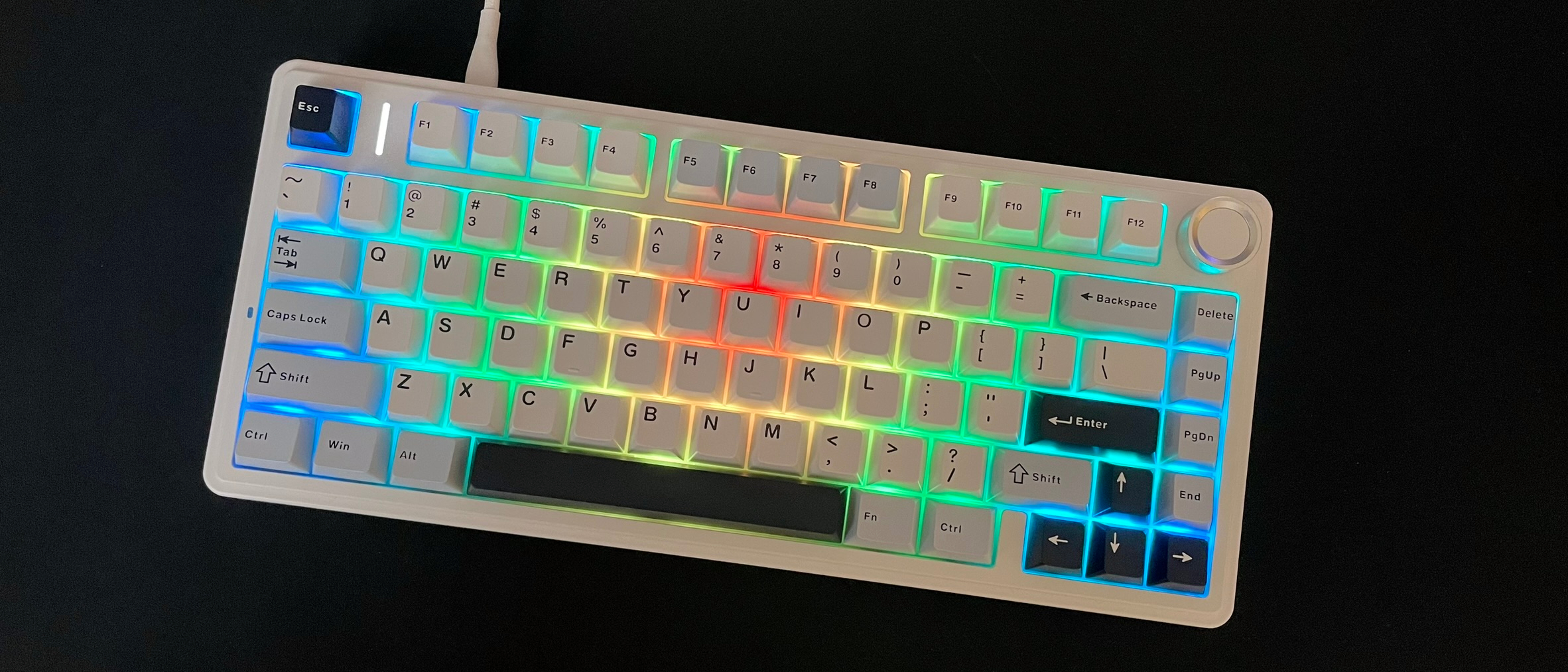
The Epomaker x Aula F75 is a stellar budget-friendly mechanical keyboard that punches way above its weight class. For just under $70 you get a prebuilt keyboard that excels at both typing and gaming. It really impressed me in all my testing, even compared to keyboards that cost twice as much. Whether you’re looking for an affordable entry-level mechanical keyboard or a new addition to your gaming battlestation, this keyboard is worth checking out. Here’s an in-depth look at the Epomaker x Aula F75.Epomaker x Aula F75 price and configurations(Image credit: Stevie Bonifield)The Epomaker x Aula F75 is available in a few pre-built configurations, all for the same price of $69.99 on the Epomaker website. You can also get it on Amazon, although some switch options may not be available there. You can choose from four different color themes: light blue, sea salt blue, green, and black. There are also three switch options: the Leobog Ice Vein, the TTC Crescent, and the Leobog Reaper, which was included in my review unit. All three are linear switches, so the main differences are sound and feel. The Leobog Reaper switch has the highest actuation force at 45 grams. The TTC Crescent and Leobog Ice Vein switches have similar actuation forces, but the TTC Crescent has snappier rebound, so it may be the better choice for gaming. Epomaker x Aula F75 design(Image credit: Stevie Bonifield)It’s hard to go wrong with the design of the Aula F75. It has a basic, minimalistic plastic case with a cushy gasket structure, addressable RGB, and a knob. There are two pairs of height adjustment feet on the bottom, so you can use the keyboard at three different angles. In the top left corner beside the escape key there is also an LED charging indicator that flashes when the keyboard is plugged in (you can use it wired or wirelessly). There are over a dozen preset lighting modes you can toggle between directly from the keyboard. The shortcut “function+|\” swaps between lighting modes and the shortcut “function+tab” swaps between lighting colors. You can also use the function and arrow keys to adjust the lighting brightness. The case comes in a few different colors depending on the configuration you choose. My review unit featured the “light blue” color, so the case was matte white all over. If you want something a little more colorful, the “sea salt blue” color comes with a light blue case and the “green” color comes with a blue and tan case. Of course, if you’re a fan of a matte black case, you can also opt for the “black” colorway, which also has a black knob.(Image credit: Stevie Bonifield)The knob on the Aula F75 adjusts volume when you turn it and mutes audio when you press it. It’s a very smooth knob – there’s not much tactile feedback when you turn it, just enough to comfortably tell you’ve moved up or down a notch. I like that it’s not too flashy, either. The Aula F75 is a 75% keyboard, so it has the function row but doesn’t have a number pad. If that’s a deal breaker for you, you might be better off with something like the Lofree Block, which is a full-size mechanical keyboard. That said, 75% tends to be my favorite keyboard size since it has the function row and doesn’t take up too much space on my desk. Epomaker x Aula F75 keys(Image credit: Stevie Bonifield)I really enjoyed typing on the Aula F75 thanks to the smooth, quiet keys and high-quality PBT keycaps. My review unit came with the Leobog Reaper switches which are a linear switch with an actuation force of 45 grams. They’re light, smooth, and quiet, making for a very comfy typing experience. These switches also have a little light diffuser lens in the RGB shine-through gap which makes the RGB lighting brighter and more even between keys. The Reaper switches are similar to the Cherry MX or Gateron Red in both sound and feel. If you like linear switches with medium pressure, you’ll like the Leobog Reapers. They come factory lubricated, too, so there’s no need to disassemble the F75 for DIY lubing. The stabilizers on the Aula F75 sound and feel great, as well. The space bar has a smooth, “poppy” tone that’s not too loud and doesn’t have any rattling or scratching. (Image credit: Stevie Bonifield)The keycaps are different colors depending on the configuration you choose, but they’re all doubleshot PBT. You can rest assured they’ll hold up well even if you’re typing on the F75 for hours on end. The blue and white set on my review unit have clear, minimalistic black legends and a smooth surface that’s neither rough nor glossy. All the keycap sets for the F75 are Cherry profile, so if you’re used to standard-shaped keycaps, you should feel right at home. Overall, the switches and keycaps on the Aula F75 are really nice. The Reaper switches would be especially good for anyone who wants to bring this keyboard to the office (or shares a home office) since the key sound is fairly quiet.Epomaker x Aula F75 performance(Image credit: Stevie Bonifield/Monkeytype)The Aula F75 performed well during all of my testing, including typing and gaming. On the Monkeytype typing test, I scored an impressive 100 wpm with 98% accuracy on the Aula F75, which is much higher than my usual 84 wpm and 94.3% accuracy. That’s thanks to how light and smooth the Leobog Reaper switches are. I’d definitely recommend selecting them in your Aula F75 configuration if you’re also a speed typist. Those speedy switches also came in handy for gaming. This is an all-purpose keyboard, so it’s not specifically designed for gaming, but you can certainly use it for that. The Leobog Reaper switches on my review unit were surprisingly responsive. I didn’t notice any delays or feel like my keystrokes were slow, even during fast paced games like Fortnite and Enshrouded. For a budget keyboard, the F75 is impressively competitive with some of the best gaming keyboards, despite not being marketed as one. So, the Aula F75 is easy to recommend across the board, whether you’re a competitive gamer or just prefer a bit of casual Stardew Valley now and then. Epomaker x Aula F75 connectivity(Image credit: Stevie Bonifield)There are a few different connectivity options on the Epomaker x Aula F75: USB-C wired, Bluetooth 5.0, and wireless with the 2.4GHz USB dongle. A standard straight rubber USB-C cable is included in the box. I prefer to use my keyboards wired, but all three modes worked smoothly during my testing. There’s a switch on the back of the keyboard for changing modes, as well as a magnetic garage for the USB dongle. One thing I really appreciated about the connectivity layout on the F75 is the open USB-C port on the back. Since the port isn’t deeply recessed in the case, it should be compatible with most third-party USB-C cables. It worked great with my favorite coiled USB-C cable during my testing.Bottom LineIt’s tough to go wrong with the Epomaker x Aula F75 thanks to its budget-friendly price, excellent performance, and minimalistic design. This is an especially great pick for anyone who’s new to mechanical keyboards and wants to try out a good one without spending triple digits. I’d also recommend this keyboard if you’re looking for a multi-purpose keyboard that can handle typing and gaming equally well. The only major downside to the Aula F75 is the lack of a number pad. If that’s a deal breaker for you, take a look at the Lofree Block – it’s more expensive, but it has similarly high-quality switches. Likewise, if you’re looking for a keyboard with a more premium aluminum case, check out the Epomaker x Leobog Hi75, which includes some incredible tactile switches.