Razer makes some excellent gaming laptops and an entire catalog of excellent gaming peripherals. But how do you go about managing all of these devices at once? The Razer Thunderbolt 4 Dock Chroma, that’s how.Docking stations are pretty well recognized for their ability to manage and maximize your setup if you’re looking to enhance your workflow, but don’t often come across one with gaming as its primary use case.However, Razer’s offering to the docking station landscape is a welcome one, and I’ve been thoroughly impressed by its performance during my testing. So, what does Razer get right and where does this dock fall short? Let’s find out.Razer Thunderbolt 4 Dock Chroma: Price and availabilityThe Razer Thunderbolt 4 Dock Chroma is available for $299 from Amazon and Razer’s official homepage.Docking stations aren’t exactly revered for their low pricing, and Thunderbolt 4 docking stations even less so. However, the added speed and bandwidth provided by these devices typically prove their worth.So, how does the Razer Thunderbolt 4 Dock Chroma line up with the competition? Well, compared with the $299 Dell Thunderbolt Dock (WD22TB4), Razer’s dock has a similar offering in terms of USB/Thunderbolt ports, though it offers three downstream Thunderbolt 4 ports as opposed to Dell’s dual USB Type-C and dual downstream Thunderbolt 4 selection. (Image credit: Laptop Mag / Rael Hornby)Dell’s dock also features a far wider selection of video outputs (including DisplayPort(DP), HDMI, and USB Type-C with DP Alt Mode), while Razer’s dock relies solely on Thunderbolt 4. However, Razer’s dock does include an SD card reader and a 3.5mm audio combo jack for a more media-friendly approach.Overall, I’d say that Razer’s Thunderbolt 4 Dock might be a tad overpriced, something more video outputs could solve, but then again, Dell’s dock can’t light up like the mothership from Close Encounters of the Third Kind. So there’s that. (Image credit: Laptop Mag / Rael Hornby)Razer Thunderbolt 4 Dock Chroma: DesignRazer’s docking station is unabashedly designed with gamers in mind. Beyond the obvious brand association, we know this because it lights up like a Christmas tree the moment you plug it in.The Razer Thunderbolt 4 Dock Chroma’s all-metal body, rounded corners, and sharp edges scream premium gamer chic. Quite frankly, it’s gorgeous — which is something not a lot of docking stations can claim to be.While it’s designed to lay flat (taking up a 7.48 x 2.93 x 1.06-inch footprint), there’s almost something deep within you on a primal level that urges you to stand this monolithic beauty upright and begin worshiping it a la 2001: A Space Odyssey.(Image credit: Laptop Mag / Rael Hornby)However, there’s a quick genre shift once that full-color RGB kicks in, suddenly you’re squaring up at the start line for a quarter-mile street race with your underglow lighting in full effect.Before you know it, you’re sitting in front of your setup under a bald cap and donning a muscle vest while gurgling about family. Everything gets a little more The Fast and the Furious, and that’s entirely fitting given the absolute powerhouse of ports in front of you. Razer Thunderbolt 4 Dock Chroma: Ports and connectivityRazer’s dock is a 10-in-1 hardware port expansion, though more accurately a 9-in-1 expansion once you connect the host cable to any compatible Thunderbolt 3/4 device.You can connect the dock to a USB Type-C port, though you’ll be getting considerably lower speeds and bandwidth. You’ll also need to make sure your USB Type-C port features DP Alt Mode support, or you won’t be able to extend your display using external monitors.The dock’s front I/O offering is fairly toned down and includes the following ports:(Image credit: Laptop Mag / Rael Hornby)(Host) Thunderbolt 4 Type-C port (up to 90W PD, 40Gbps)1 x UHS-II SD card reader1 x 3.5mm audio combo jackThe rear of the dock is the business end, housing the following ports:(Image credit: Laptop Mag / Rael Hornby)(Power) DC-IN (135W)3 x Downstream Thunderbolt 4 Type-C ports (up to 15W PD, 40Gbps, 4K@60Hz)3 x USB 3.2 Gen 2 Type-A ports (10Gbps)1 x Gigabit Ethernet port (1Gbps)The Razer Thunderbolt 4 Dock Chroma’s biggest flaw is its lack of HDMI/DisplayPort video outputs, leaving you to rely on USB Type-C/Thunderbolt to HDMI/DP cables or adapters to bridge to non-USB/Thunderbolt monitors.This can dampen the response time of your display as it’s another step between your device and your monitor to contend with, although it’s not highly likely to cause too many noticeable issues for those who aren’t looking for ultimate visual performance.However, a close second is the fact that gaming setups can become quite dense with accessories and peripherals, and having to rely on just six ports (or five if we assume at least one of the downstream Thunderbolt ports will be used for an external display) can be a tight squeeze.Razer Thunderbolt 4 Dock Chroma: SoftwareThe Razer Thunderbolt 4 Dock Chroma requires no additional software to use. However, if you want more control over the dock’s RGB lighting then you’ll need to download Razer’s proprietary Synapse software.From this app, you can control the effect, color, and brightness of the dock’s lighting. More advanced effects can be unlocked by installing the Chroma Studio module, which gives you full control over all 12 zones of RGB, even letting you sync certain zones to regions of your primary display.Razer Thunderbolt 4 Dock Chroma: PerformanceI’ve been letting the Razer Thunderbolt 4 Dock Chroma manage my setup across both work and play, adapting my setup to suit various needs along the way. How did it fare? Overall, Razer’s dock performed incredibly well. But there are some issues you’ll face and things you need to be aware of ahead of your purchase.Razer’s dock is marketed as a gaming device, but if you plan to connect it to a gaming laptop, take note: the dock’s 90W of Power Delivery (PD) is excellent for supplying power to most laptops but it’s not enough to fully power a dedicated gaming laptop.Gaming laptops typically require at least 150W, and often 240W or 330W, so Razer’s dock isn’t coming close. As a result, you’ll likely need to rely on your laptop’s proprietary charger at all times, or at the very least while gaming.This isn’t Razer’s fault, as most current Thunderbolt docks are limited to only providing up to 100W of charge. We’re just not there yet in terms of power throughput.However, all that could change as Thunderbolt 5 gains more prominence as it offers a minimum of 140W of PD and a potential maximum of 240W. Enough for most gaming laptops.(Image credit: Laptop Mag / Rael Hornby)My typical work setup requires an external keyboard, wireless mouse, and 4K external display. Razer’s dock handled all of that without issue. I was even able to augment this a little further with a USB microphone, and an external storage drive — which once again, the dock handled with ease.However, I began to feel the pinch of available ports when I switched to a gaming-focused setup. Here I needed my keyboard, mouse, microphone, and monitor at the very least — but if I wanted to connect my Stream Deck and computer speakers I was then at full capacity.This left me without an option for hosting a second external display, charging a gamepad, or using a wireless headset that required a USB receiver. In short, you won’t get a full suite of gaming peripherals and display options at once, but small to mid-sized setups won’t face much of an issue.(Image credit: Laptop Mag / Rael Hornby)In terms of port performance, Razer’s dock will obviously vary by how many devices you have connected at any one time due to bandwidth (as everything needs to be ferried through the singular Thunderbolt 4 upstream host port).However, individually all ports perform within the range they’re advertised to be with my tests on each USB port and the UHS-II SD card reader showing speedy file transfers and reliable data rates.When it comes to monitors, the Razer Thunderbolt 4 Dock Chroma excels, offering support for two 4K monitors running at 60Hz. However, focusing on a single monitor setup, lower resolutions can offer dramatically higher refresh rates. See the table below for a better idea of what you can expect depending on your available display.Swipe to scroll horizontallyResolutionRefresh rate4K (3840 x 2160)60Hz, 50Hz, 30Hz, 24HzQHD (2560 x 1440)144Hz, 120Hz, 60HzFHD (1920 x 1080)240Hz, 144Hz, 120Hz, 60Hz, 50Hz, 30Hz, 24HzHD (1280 x 720)240Hz, 144Hz, 120Hz, 60Hz, 50HzHaving tested the dock in a dual and single monitor setup, I was impressed with how snappy everything felt, with response time barely impacted and no signs of artifacts or visual lag to be found. Better still, the dock doesn’t get too hot under high load, meaning there’s very little cause for concern when it comes to thermal throttling. (Image credit: Laptop Mag / Rael Hornby)One of my main gripes with the Razer dock may seem rather petty. However, I assure you that it’s not a case of nit-picking. Front-facing host ports are the bane of my existence as somebody who reviews docking stations.They’re clumsy, expand on a dock’s footprint by causing the host cable to be pushed forward into space that would otherwise be left free, and ultimately impact a dock’s ability to provide good cable management.While it doesn’t impact performance in any way, Razer’s dock is designed with a certain visual flair to it and it’s meant to be seen. Some docks can get away with a front-facing host port, as they’re designed to blend into the background, but Razer’s dock is intentionally eye-catching with its RGB lighting — which only further draws attention to the host cable’s presence as it blocks out a section of those RGB zones and sullies the look of an otherwise exceptionally stylish device.Bottom lineOverall, Razer’s Thunderbolt 4 Dock Chroma is an excellent docking station for smaller and mid-sized setups. It’s perhaps held back by the technology of the time, but a Thunderbolt 5 update to this product could see it become an undeniable must-have for gamers in the future.While its video outputs are limited in variety, the available output of video streams isn’t — catering to a wide selection of monitor types and offering some impressively fast refresh rates. Plus, the thing lights up and, honestly, it looks cool as all hell.While there’s room for improvement, Razer’s dock remains a top choice when it comes to purchasing a docking station, offering speedy ports and a visual flair that will compel gamers to no end.More from Laptop MagRazer Thunderbolt 4 Dock Chroma: Price Comparison