As we learn to read, we typically start with letters, then begin to recognize chunks of syllables, and finally words. Unfortunately, we rarely get beyond the letter-by-letter level of sophistication when typing. The average words per minute has been estimated at around or below 50 words per minute although proficient typists can muster more than twice that for a sustained period. Putting aside the arguments about QWERTY alternatives (such as the Dvorak layout), why don’t we use more efficient input devices?Stenographs, used by court reporters to create transcripts of cases, came on the scene in the late 19th Century. Rather than enter every letter of each word, stenographers enter words phonetically by pressing multiple keys at once, an input method called chording (or stroking in their parlance). The entered text must then be converted back to English, which is typically done by software now. A baseline speed stenographer can capture about 200 “words” per minute and can go as high as 300 words per minute, easily fast enough to keep up with speech.(Image credit: Stenograph)However, stenography has several drawbacks. Input via the machines’ 22-key unlabelled input layout, takes time to master. Stenographs are also expensive. The flagship Luminex II from market leader Stenograph costs $4,600, yes it’s a thousand dollars more than the Apple Vision Pro and provides a far worse Disney+ experience. The Open Steno Project has created Plover, a stenography engine that enables QWERTY keyboards to be used like stenography machines, but the keyboard must support key rollover, which allows it to register multiple keys hit simultaneously as a distinct input. The feature, typically found only on higher-end keyboards, is indicated by how many keys the keyboard supports pressing simultaneously, for example 2KRO, 6KRO or NKRO (all keys simultaneously). Some steno input requires stroking 11 or more keys simultaneously. The Open Steno Project also supports the development of inexpensive dedicated stenography devices for hobbyists as well as software and tutorials to teach stenography.Beyond supporting stenography and offering higher speed and more options for shortcuts, chording can provide other benefits. The BAT debuted in 1986 as an assistive device to offer one-handed text input but has since been discontinued. Tap Systems has developed the Tap Strap and Tap XR to enable one-handed text entry without needing to stabilize a keyboard or a surface or orient one’s fingers atop keys, which can help text entry while wearing immersive VR headsets. Both devices require memorizing which combinations produce which letters. The glossary for Tap Systems devices shows that it can also produce mouse movements.(Image credit: CharaChorder)Texas-based Charachorder has been progressively pushing chording into more mainstream products. It started with the Charachorder One, a two-handed non-QWERTY chording input device, and then launched the Charachorder Lite QWERTY keyboard. Last year, it crowdfunded the Charachorder X, a USB stick that bridges a PC with virtually any keyboard, even wireless ones via an RF transceiver, and gives it chording capabilities. The device comes with pre-made chords for popular words and phrases; CEO Riley Keen says that even creating shortcuts for 100 of the most popular English words will provide significant text input improvements. But the real magic of the Charachorder X is in its software. By pressing TK, you can create chords on the fly.The next target for Charachorder’s technology is laptops where there’s no room for a third-party intermediary between the keyboard and the device. Keen says that he is in discussion with manufacturers but can’t yet say which ones. It may show up first in lines such as Lenovo’s Legion, HP’s Omen, Dell’s Alienware, Acer’s Predator, and ASUS’ ROG as chording can provide a competitive edge.AI’s increasing prowess at voice transcription may pose a long-term threat to the keyboard. (“A keyboard: how quaint.”). But for the foreseeable future, the keyboard will remain the champion device for extended text entry. Options such as the ones that Charachorder offers can improve the speed of text entry by a factor of two or even three if you go all in on creating and memorizing chords. Much like a keyboard itself, though, what you put into it will determine what you get out of it.Get our in-depth reviews, helpful tips, great deals, and the biggest news stories delivered to your inbox.